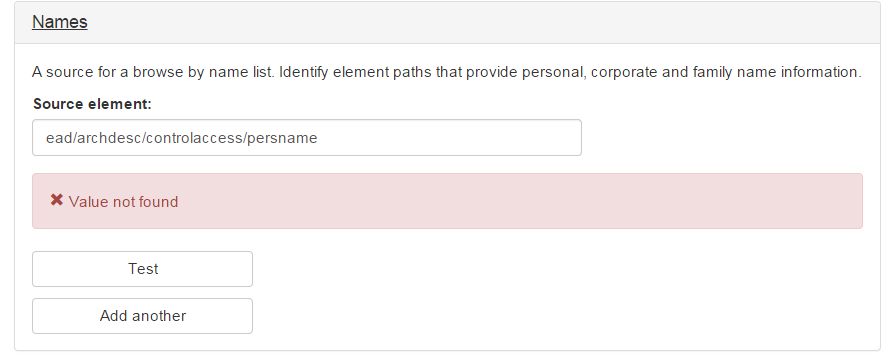Testing your rules
Tests can be done at point in time when you are defining your import mapping rules. See the Defining import fields page for more information
Once you have entered your source element into the input box, you can use the Test button to verify that the path is correct. The system will check the path you have just entered against the sample file you just uploaded.
If a test completes successfully, the test result box will be green. You will see a checkmark in the box followed by the value Metadata Hopper from your sample file.
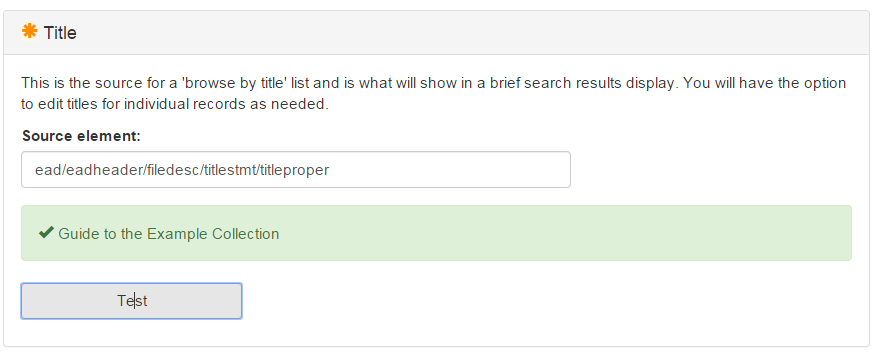
If your test fails, the test result box will be red with an x next to the error. A field not found error indicates that Metadata Hopper could not find the element you specified. Check your path for any misspellings or forgotten elements.
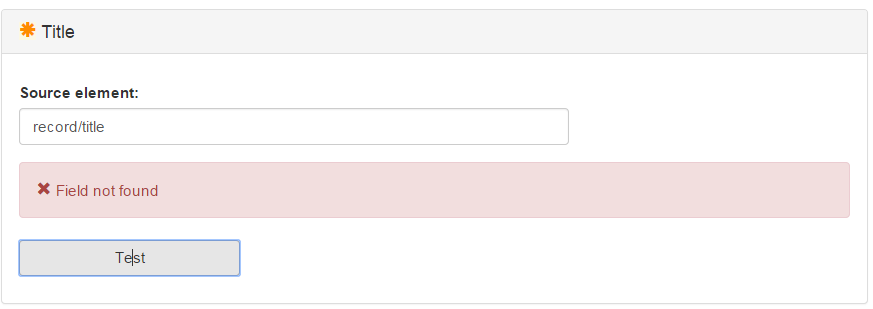
A value not found error indicates that Metadata Hopper found the element you specified, but did not find any content contained in the element. Check your sample file to make sure that there is a value for each element you are specifying in your rule set.