How to reset your password by email
From the main login page in Metadata Hopper, click on the “Reset password” link below the “login” button.
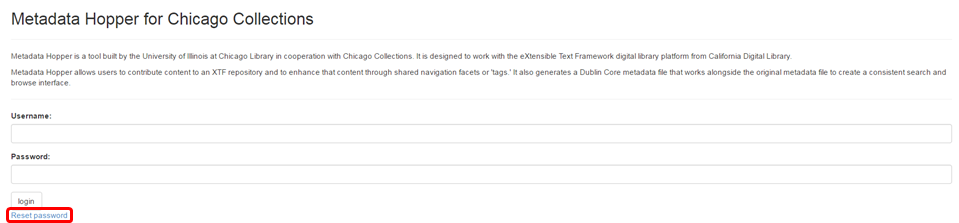
Enter the email address you’ve been using for Metadata Hopper here. Click “Reset my password” once you are done.
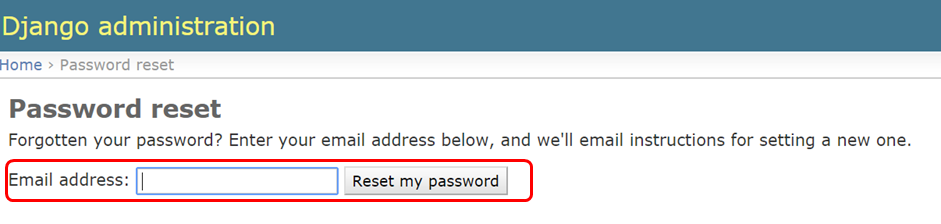
You will get a confirmation that you’ve been sent an email with further instructions.
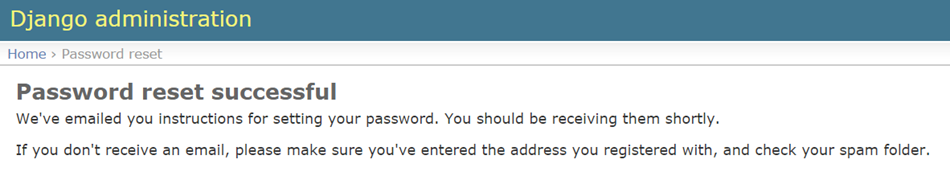
You will then receive an email with a link to change your password. Click the link or copy and paste it into your browser window.
Please note that this email will also have the username associated with your email address.
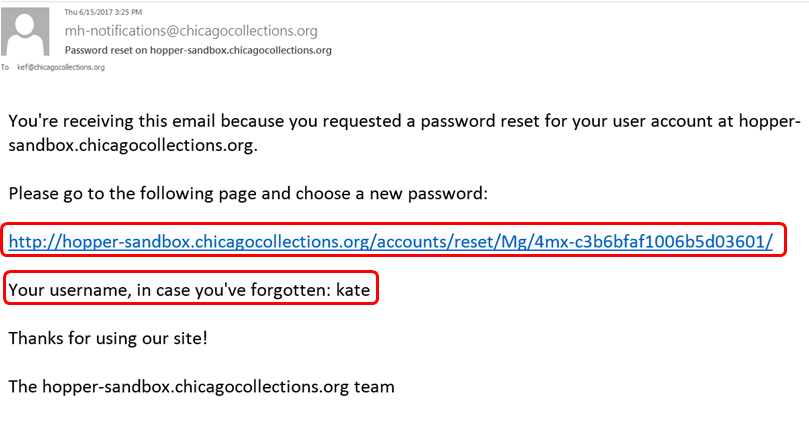
Choose a new password and enter it on the password reset page. Click the “change my password” button once you are done.
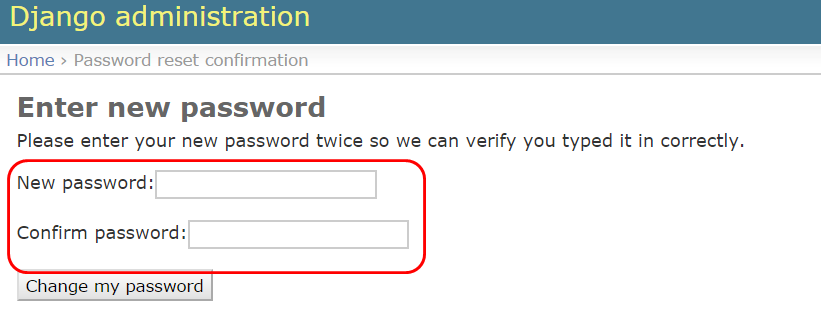
After you have changed your password, use the “Log in” link to go back to the main login page.