Administration
This page contains information about the Administration section of Metadata Hopper.
Within the Administration section of Metadata Hopper, there are several subsections. You can find details about each subsection listed below.
My Account
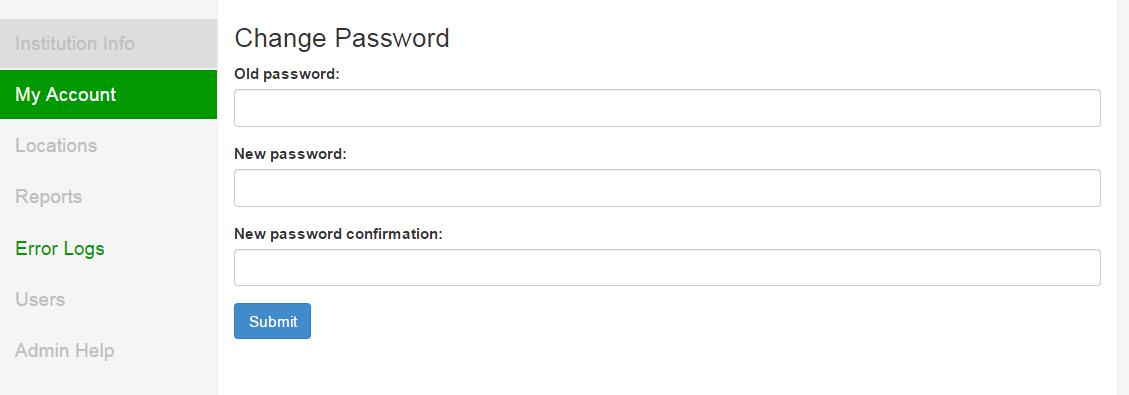
This tab allows you to change your password. For more information on changing your password in Metadata Hopper. For information on changing your password, please see the How to change your password page.
Locations
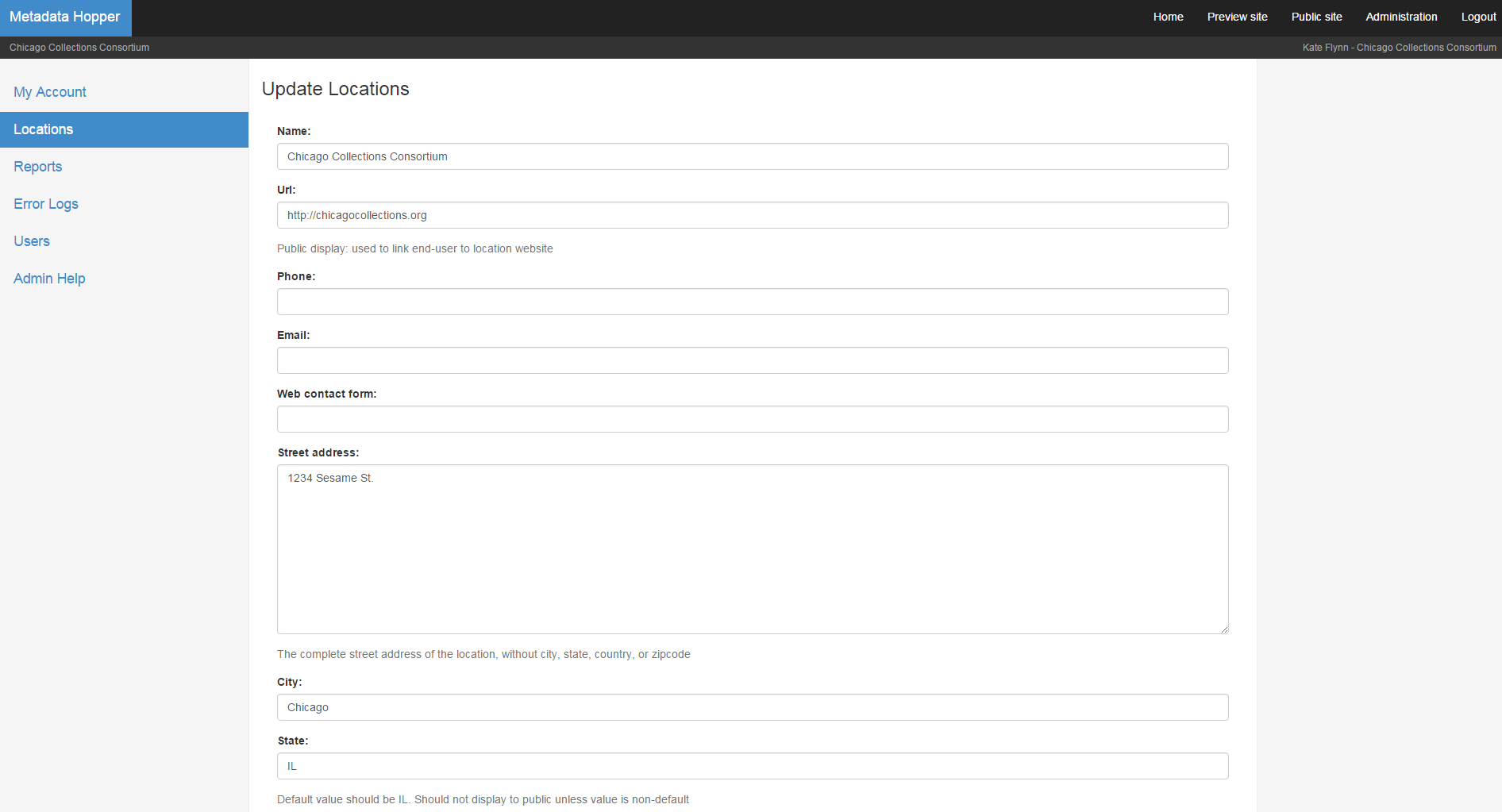
This section is only accessible to localadmins or managers. It is not accessible to archivist users. This tabs allows you to edit information such as phone number and street address about locations at your institution.
Reports

This section contains reports about the digital objects you upload to Metadata Hopper. Reports in this section include:
- A link to the object record page for digital objects with no tags
Users
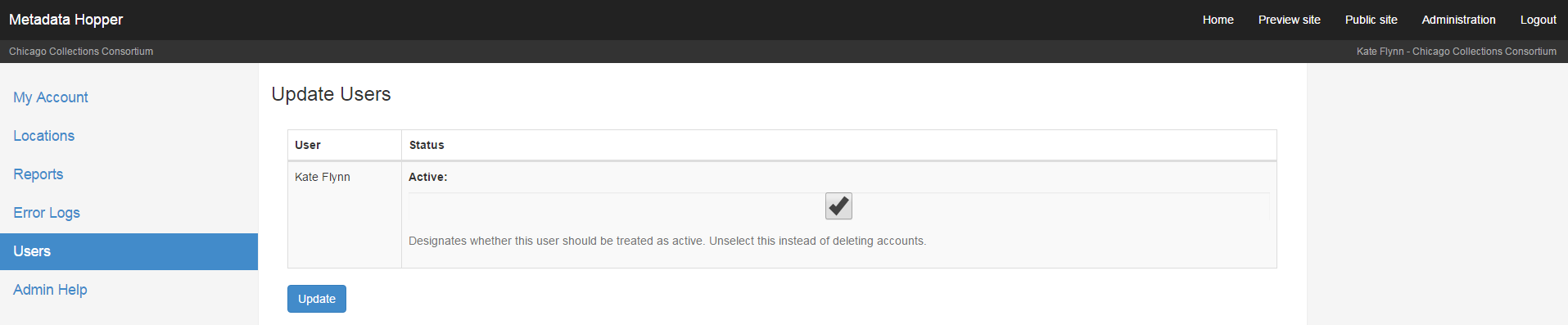
This section is only accessible to localadmins or managers. It is not accessible to archivist users. In this section, localadmins and managers can see all of their's institution's users and also deactivate and activate these users
Admin Help
This is a link that leads to this page in the user guide.