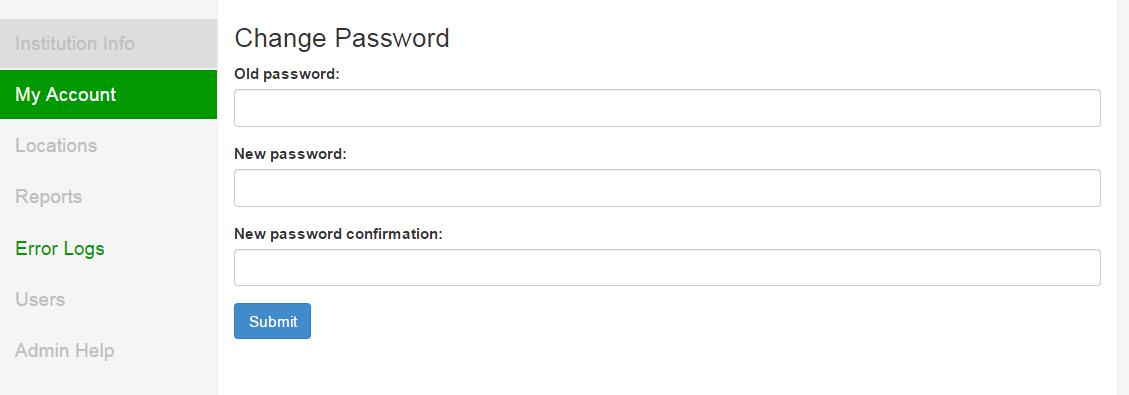How to change your password
Passwords can be changed through the Administration section. The Administration section can be accessed by clicking on the "Administration" link the top toolbar.
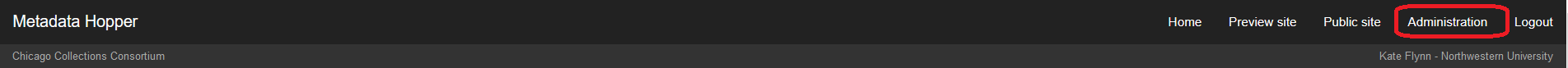
Once you are in the Administration section, you will see on the left side of the page, new navigation links that are specific to the Administration section.
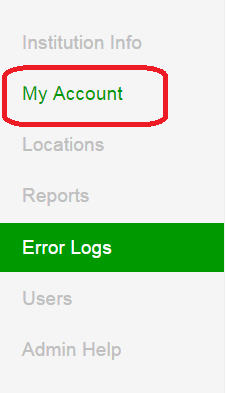
Your password can be changed from the "My Account" page that is listed in the new Administration navigation panel.