Browse by tag
The Browse by tag tab is available through the main Browse page. This tab also you to browse objects through the tags assigned to them through Metadata Hopper. In this tab, you will find the categories for tags listed.
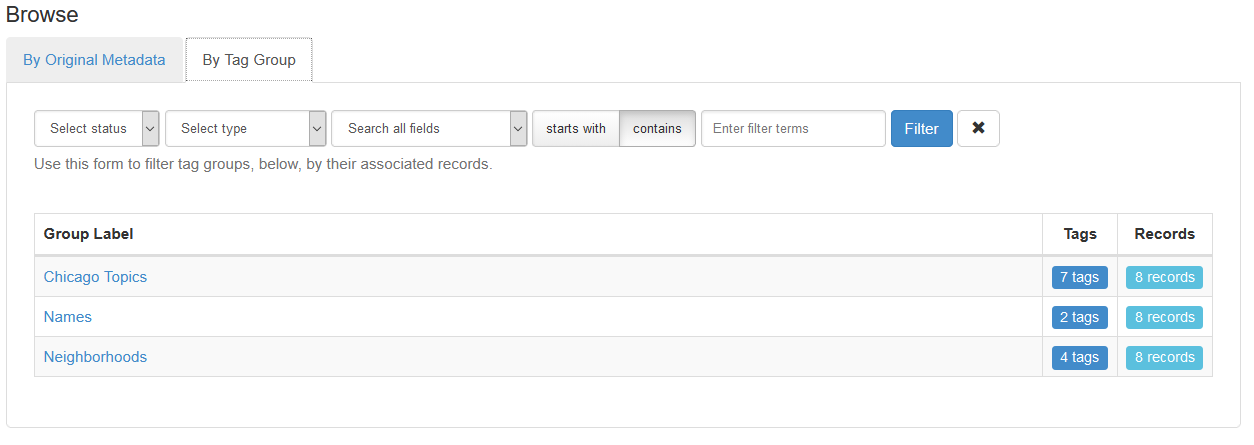
Once you have selected a tag category, you will be taken to a page with a list of all tags in that category that have been assigned to objects. If a tag in that category has no objects attached to it, it will not appear.
From this page you can either Untag or Review all objects that have been assigned a certain tag.