Untagging a batch of records
Untagging a batch of records can only be done through the Browse by Tag section. For more information on how to access this page, please see the Browse by Tag page.
Once you have navigated to the Browse by Tag page, you will need to select a Facet group and facet value to access the batch untagging options. From here you can either:
- Remove a tag from all records with that tag
- Remove a tag from a selected group of records with that tag
Remove a tag from all records
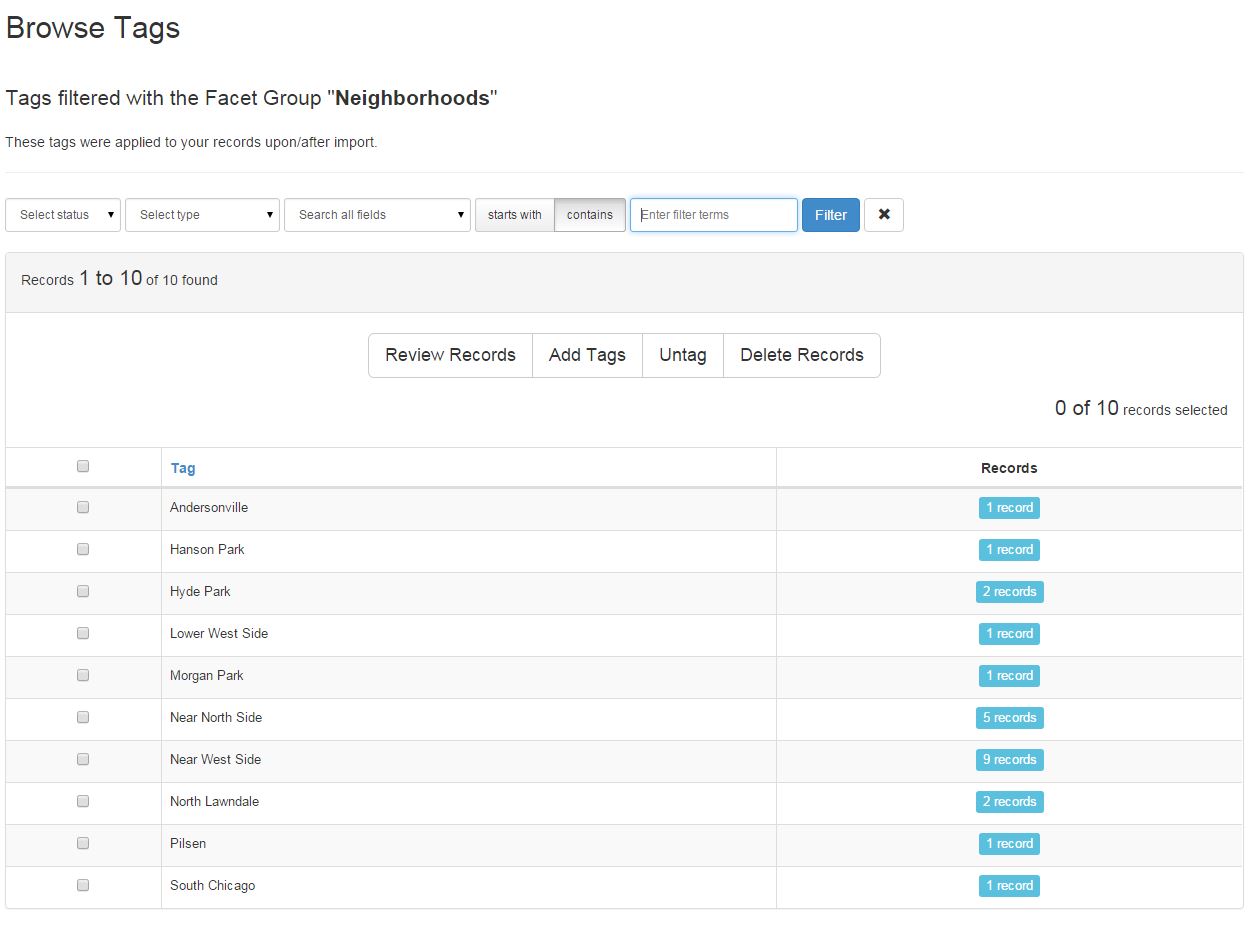
Once you have navigated to a page that lists all facet values, you can now see an "Untag" button. This button will allow you to remove a specific facet from all objects that have that facet. Select the checkbox next to the facet value you want to remove and then select the Untag button at the top of the list.
Remove a tag from a selected group of records
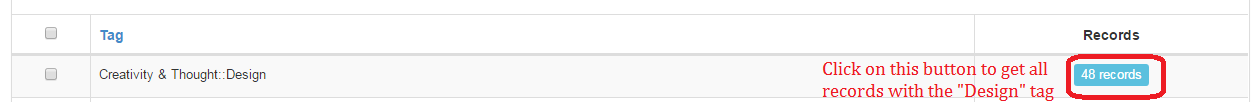
From a page that lists all facet page, click on the blue button in the Records column next to the tag you want to work with. This button tells you how many records have that tag and clicking on it will take you to a page that lists all records with that tag.
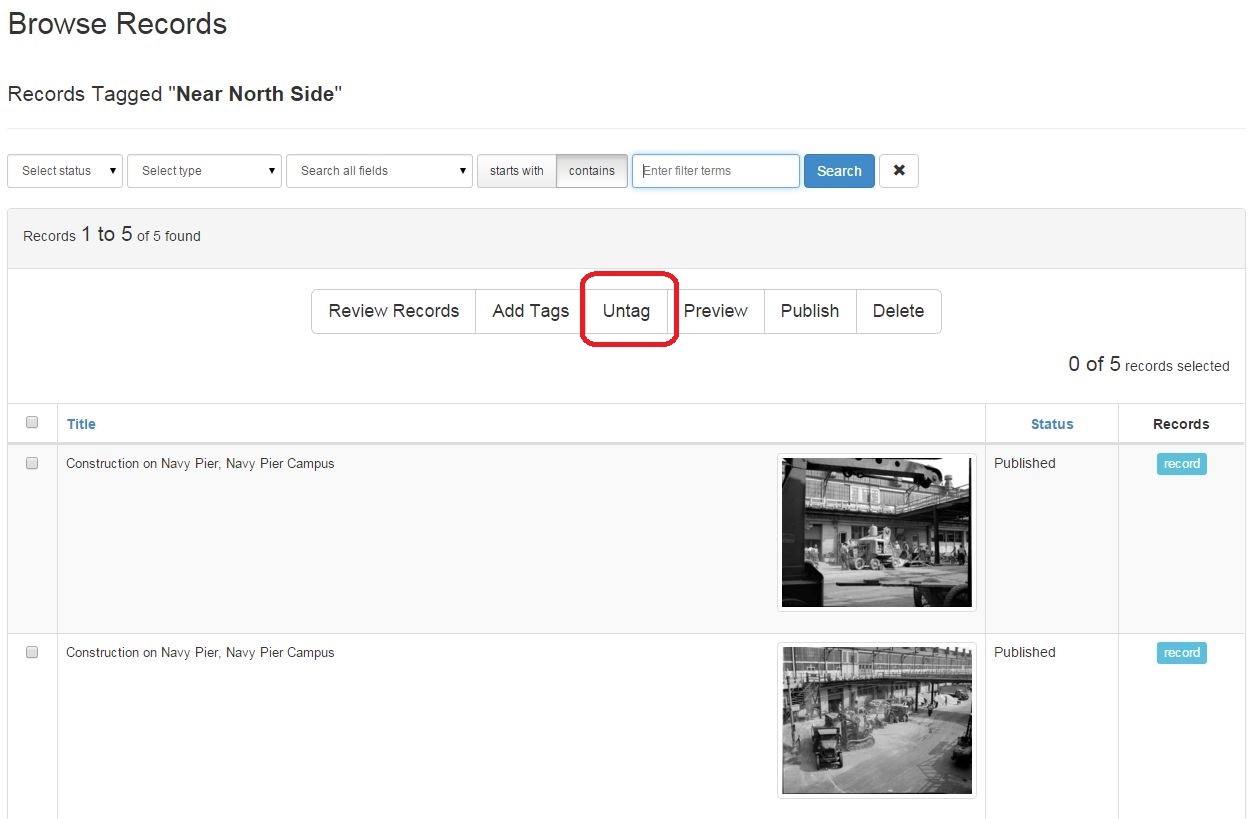
From here, you can use the checkboxes to select the records you want to untag and then click on the "Untag" button to remove the tags.