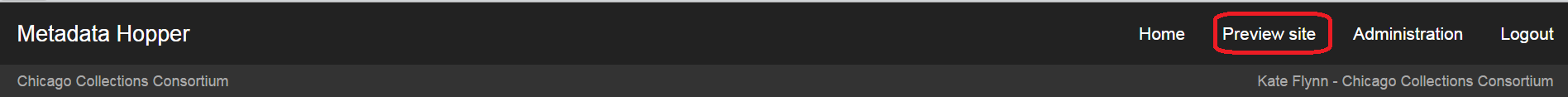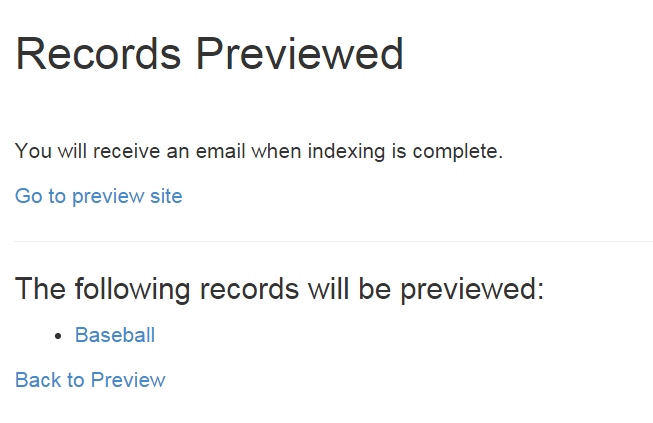Viewing your Preview site
This page details how to vie your preview site or your preview instance of XTF. You can also see the Preview page for more information on how to preview content. For more information on using the preview site or your preview instance of XTF, please contact your portal manager.
You can find links to your Preview in several different places of Metadata Hopper including:
- In the top navigation bar
- On the confirmation email you received after your content has been previewed and indexed
- On the confirmation screen after you've previewed an object